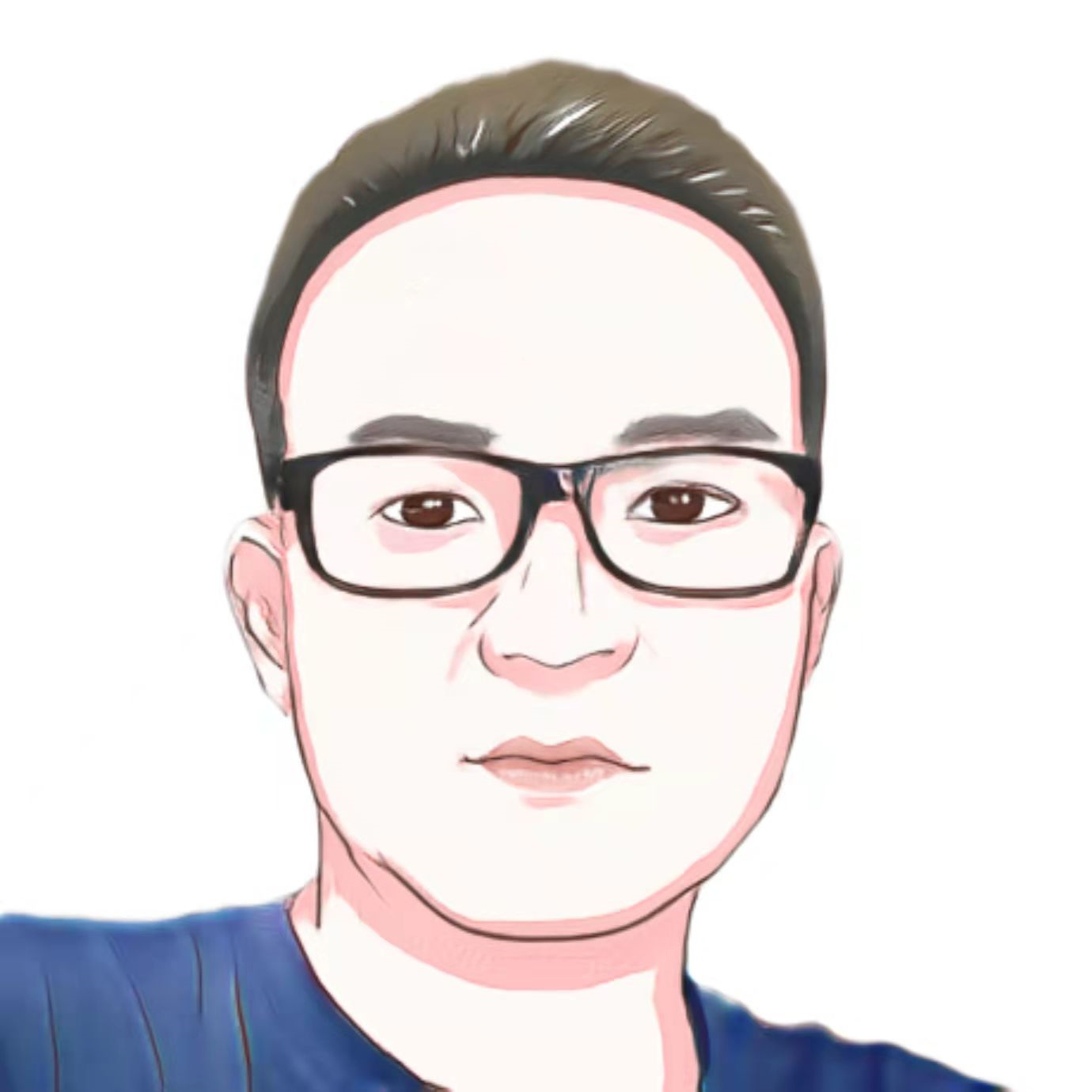相信大家都有用过 web 中百度的地图插入功能,有不会的小伙伴可以参考一下:http://api.map.baidu.com/lbsapi/creatmap/
但是对于英文网站来说,不能在页面中使用中文地图吧,那样太掉档了。
1、利用高德地图。百度没有英文版的地图,后来才想到专业做地图的高德地图。去其官网查询相关的 api 调用方法。高德地图没有像百度那样的简单操作界面。需要根据文档去搭配使用。高德地图 api 地址:http://lbs.amap.com/api/javascript-api/example/a/0106-2/
里面有英文版,但又没有定位图标,可以参考开发指南:http://lbs.amap.com/api/javascript-api/guide/draw-on-map/infowindow/ 里面的窗体的介绍。
现在可以把这两个功能整合在一起了,但还有一个问题,就是准确的经纬度定位问题需要解决了。如果不会请问度娘“高德地图坐标拾取器”。
1
2
3
4
5
6
7
8
9
10
11
12
13
14
15
16
17
18
19
20
21
22
23
24
25
26
27
28
29
30
31
32
33
34
35
36
37
38
39
40
41
42
43
44
45
46
47
48
49
50
51
52
53
54
55
56
57
58
59
60
61
62
63
64
65
66
67
68
69
70
71
72
73
74
75
76
77
78
79
80
81
82
83
84
85
86
87
88
89
90
91
92
93
94
95
96
97
98
99
100
101
102
103
104
105
| <div id="mapContainer"></div>
<div id="btnDiv">
<input id="enMapBtn" type="button" value="显示英文底图" />
<input id="zh_enMapBtn" type="button" value="显示中英文对照底图" />
<input id="zhMapBtn" type="button" value="显示中文底图" />
</div>
<script
type="text/javascript"
src="http://webapi.amap.com/maps?v=1.3&key=你申请的key值"
></script>
<script type="text/javascript">
var map = new AMap.Map("mapContainer", {
resizeEnable: true,
view: new AMap.View2D({
center: new AMap.LngLat(113.908693, 22.556899),
zoom: 18,
}),
});
map.plugin(["AMap.ToolBar"], function () {
var toolBar = new AMap.ToolBar();
map.addControl(toolBar);
});
addMarker();
function addMarker() {
map.clearMap();
var marker = new AMap.Marker({
map: map,
position: new AMap.LngLat(113.908693, 22.556899),
icon: "http://webapi.amap.com/images/0.png",
});
AMap.event.addListener(marker, "click", function () {
infoWindow.open(map, marker.getPosition());
});
}
var infoWindow = new AMap.InfoWindow({
isCustom: true,
content: createInfoWindow(
"CMK ",
"<img src='http://localhost/gtd/Public/home/images/logo.png' style = 'position:relative;float:left;margin:0 5px 5px 0;' > 地址"
),
offset: new AMap.Pixel(16, -45),
});
function createInfoWindow(title, content) {
var info = document.createElement("div");
info.className = "info";
var top = document.createElement("div");
var titleD = document.createElement("div");
var closeX = document.createElement("img");
top.className = "info-top";
titleD.innerHTML = title;
closeX.src = "http://webapi.amap.com/images/close2.gif";
closeX.onclick = closeInfoWindow;
top.appendChild(titleD);
top.appendChild(closeX);
info.appendChild(top);
var middle = document.createElement("div");
middle.className = "info-middle";
middle.style.backgroundColor = "white";
middle.innerHTML = content;
info.appendChild(middle);
var bottom = document.createElement("div");
bottom.className = "info-bottom";
bottom.style.position = "relative";
bottom.style.top = "0px";
bottom.style.margin = "0 auto";
var sharp = document.createElement("img");
sharp.src = "http://webapi.amap.com/images/sharp.png";
bottom.appendChild(sharp);
info.appendChild(bottom);
return info;
}
function closeInfoWindow() {
map.clearInfoWindow();
}
map.setLang("en");
</script>
|
关键代码:
2、高德地图只支持国内地区,利用谷歌地图可以支持查看国外地区。
新建一个 map.php 利用框架的形式 include 中进入,include 时传入相应的值即可。
1
2
3
4
5
6
7
8
| <?php
error_reporting(E_ALL ^ E_NOTICE);
$jwd = $_GET['jwd'] ? $_GET['jwd'] : '纬度,经度';
$title = $_GET['title'] ? $_GET['title'] : 'William siteapge';
$jwdA = explode(',', $jwd);
$wd = $jwdA[0];
$jd = $jwdA[1];
?>
|
1
2
3
4
5
6
7
8
9
10
11
12
13
14
15
16
17
18
19
20
21
22
23
24
25
26
27
28
29
30
31
32
33
34
35
36
37
38
39
40
41
42
43
44
45
46
47
48
49
50
51
52
53
54
55
56
57
58
| <!DOCTYPE html>
<html>
<head>
<title></title>
<script
type="text/javascript"
src="http://libs.baidu.com/jquery/1.7.0/jquery.min.js"
></script>
<script
type="text/javascript"
src="http://maps.googleapis.com/maps/api/js?sensor=true&language=en-us&key=AIzaSyDO-TI0nPW2O7VTCRuhHDQ-MocQpckas6U"
></script>
<script type="text/javascript">
$(function () {
initialize();
});
var map = null;
function initialize() {
var latlng = new google.maps.LatLng(<?php echo (float)$wd;?>, <?php echo (float)$jd;?>);
var myOptions = {
zoom: 15,
center: latlng,
mapTypeId: google.maps.MapTypeId.ROADMAP
};
map = new google.maps.Map(document.getElementById("map_canvas"), myOptions);
var marker = new google.maps.Marker({
position: latlng,
map: map,
title: "<?php echo $title;?>"
});
var contentString = '<div id="content">' + '<div>' +
'</div>' +
'<h2><?php echo $title;?></h2>' +
'</div>';
var infowindow = new google.maps.InfoWindow({
content: contentString
});
google.maps.event.addListener(marker, 'click', function () {
infowindow.open(map, marker);
});
}
</script>
</head>
<body style="margin:0;padding:0">
<div style="width:820px;height:350px; float: left;">
<div
style="width: 820px;; height: 350px; border: 1px solid #C0C0C0;"
id="map_canvas"
></div>
</div>
</body>
</html>
|
致力于网站建设与Web开发。喜欢新事物,关注前后端动态,对新的技术有追求, 做一个优秀的web全栈工程师。