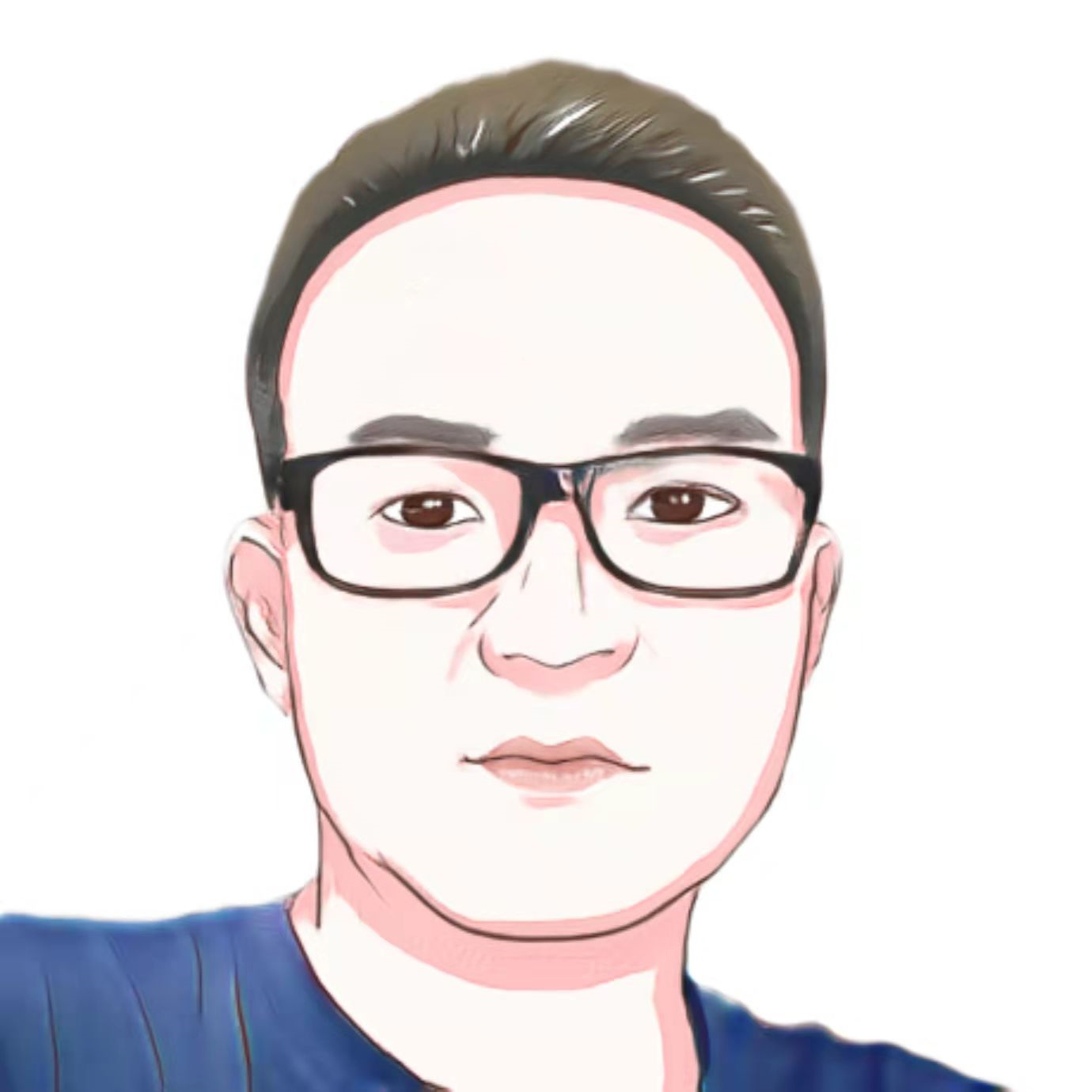数组映射
map() 方法通过对父数组中存在的每个元素调用特定函数来创建数组。
1 | const colors = ["red", "blue", "green"]; |
其中,mappedArray = [‘Primary Color - red’, ‘Primary Color - blue’, ‘Primary Color - green’]
我们使用箭头函数通过模板字符串将每种颜色映射到新数组中。上述代码也可以不使用模板字符串和箭头函数来编写。
1 | const mappedArray = colors.map(function (color) { |
我们传递给这两个函数的颜色参数是数组的特定单个项。我们可以给它赋予任何变量名称。例如,用 i 代替颜色
对象解构
访问对象中值的传统方式
1 | const address = { |
街道、城市、国家/地区将具有“1 ABC”、“DEF”、“GHI”等值
但使用 ES6 解构对象的方法
1 | const { street, city, country } = address; |
在这两种情况下,我们都从地址对象中提取了新变量中的街道、城市和国家属性
1 | const { street: st } = address; |
这里我们从地址中提取街道属性并将其存储在 st 变量中。
因此,st 还包含从地址对象的街道属性中提取的“1 ABC”值
扩展运算符
扩展运算符允许扩展数组。当我们需要连接一个数组、几个新值,然后连接另一个数组时,它非常有用。
1 | const first = [1, 2, 3]; |
扩展运算符也可以用于对象
1 | const one = { B: "Bhutan" }; |
类
我们可以使用类,而不是创建多个对象
1 | const person1 = { |
拥有一个具有共同属性的类比声明多个对象要好。
我们可以用以下方式在 JavaScript 中实现一个类:
1 | class Person { |
继承
假设我们创建一个 Teacher 类,其中所有教师都应该能够行走。因此,我们使用 extends 关键字从 Person 类继承所有方法。
现在,在 Teacher 类使用 extend 类继承 Person 类的属性后,我们可以通过创建该类的 Teacher 实例来使用 Person 类的所有方法。
1 | class Person { |
现在,如果我们创建 Teacher 类的构造函数,我们也需要使用 super 关键字。
1 | class Teacher extends Person { |
使用 super 关键字,Teacher 类中的名称是从 Person 类继承的。
模块
模块用于从另一个 JavaScript 文件导入类或函数。
需要将 export 关键字添加到要在新 JavaScript 文件中导入的类或函数中。
src/Person.js
1 | export class Person { |
使用模块在新的 JavaScript 文件中导入 Person 类和显示函数
src/teacher.js
1 | import { Person } from "./person.js"; |
用法:
1 | import {函数/类名} from 'path to that js file' |
注意:export 关键字需要加在函数或类之前
默认和命名导出
如果我们在类或函数之前在 export 关键字旁边添加 default 关键字,则称为默认导出
默认导出的导入方式如下:
1 | import ... from 'path to js file' |
命名导出的导入方式如下:
1 | import { ... } from 'path to js file' |
在上面的例子中,如果我们将 default 添加到
1 | export class Person → export default class person |
那么,在新文件中导入它时:
1 | import Person , {promote} from './person.js' |
相关文章: